Using a Cisco Analog Voice Gateway with FreePBX
Here's how to use the Cisco VG202 / VG204 / VG224 with FreePBX. Materials list: Cisco VG202 / VG204 / VG224 a server running FreePBX (physical or virtual) a network connection between FreePBX server and port FE0 on the Cisco Voice Gateway a PC or laptop that has a DB9 serial port or USB to DB9 serial adapter PuTTY ssh and telnnet client WinImage CF card reader 64MB or larger Compact Flash card (for Cisco IOS) a Cisco Console cable 66 block with female Amphenol connector CAT3 Telco cable with 90° male to male Amphenol ends a telephone test set OR an RJ-11 duckbill jumper cable + regular phone Here is a quick overview of what we will do: Configure the Voice Gateway to receive calls from FreePBX Configure the Voice Gateway dialplan to match and forward to FreePBX Configure FreePBX with a SIP Trunk and Outbound Route to the Voice Gateway First, you will need to acquire a Cisco IOS image like this one HERE . Copy the image onto the...
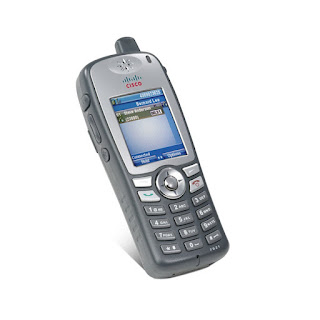


https://www.cisco.com/c/dam/en/us/td/docs/voice_ip_comm/cuipph/8821/english/Deployment/8821_wlandg.pdf
ReplyDeleteUsing A Cisco 7921G Ip Phone With Pbx - Includes Ptt! >>>>> Download Now
ReplyDelete>>>>> Download Full
Using A Cisco 7921G Ip Phone With Pbx - Includes Ptt! >>>>> Download LINK
>>>>> Download Now
Using A Cisco 7921G Ip Phone With Pbx - Includes Ptt! >>>>> Download Full
>>>>> Download LINK pE